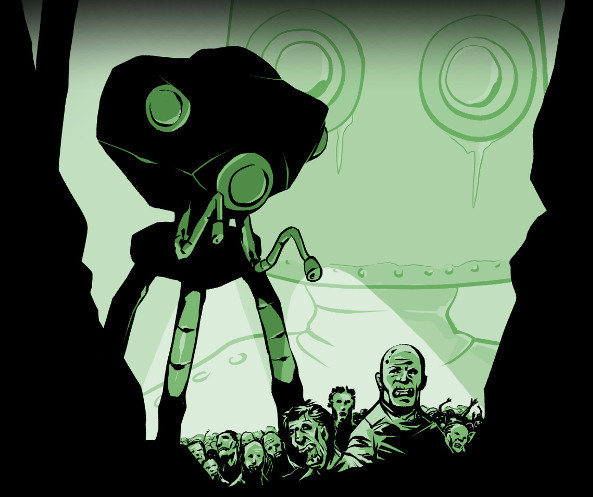

BLOG
ACBR Comic Book Reader: Version 3.12.0 Now Available
Changelog:
- Added the option to show two pages at once in the reader. You can now switch between "Single Page", "Double Page" and "Double Page (Center First Page)" in the "View > Layout > Page Mode" entry of the menu bar, or change it using the tool bar.
- Added more scaling options to some of the tools (convert comic books, create comic book, convert images and extract comic books). Now the pages can be scaled by percentage, height or width.
- Added an automatic check for updates. Periodically, the program will look during its start process for a newer stable version of ACBR on GitHub and show a small notification if there's one (if you click it, it will open the corresponding release page in the system's browser). It can be configured, or completely disabled, on the preferences (by default it will check for updates if more than a week has passed since the last time it did).
- Added a "copy log" button to the results modal of some of the tools (create comic, convert comics, convert images and extract comics) and a list of failed files, if any, at the end of the log.
- Added a "Reset All" button to the preferences.
- Added a list of configuration files, and their paths, to the advanced section of the preferences.
- Updated some of the core libraries.
- Fixed some minor issues.
posts:
categories:
