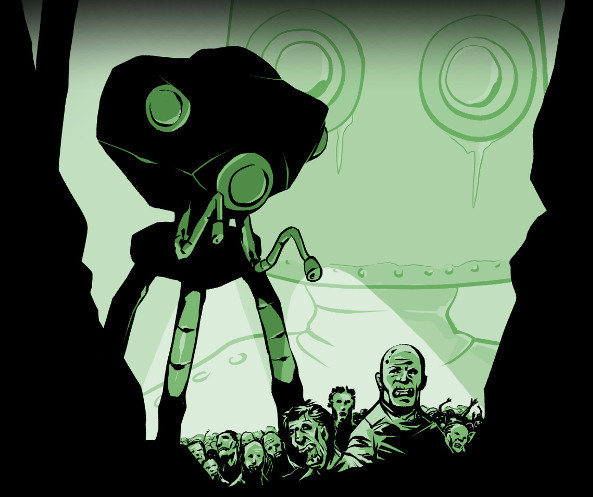

BLOG
ACBR Comic Book Reader: Version 2.1.0 Now Available
This update adds a bunch of new features and tools:
- Added support for cb7 files.
- Added support for opening image files and image folders in the reader.
- Added support for the avif image format in the reader and some of the tools.
- Added a new tool to extract color palettes from comic book pages or image files, with the option to export them to a .gpl or .aco palette file.
- Added a new tool to extract QR codes' text from comic book pages or image files.
- Added a new tool to create QR code images from text.
- Added support for password protected pdf files in the reader.
- Added support for password protected cbr files in the reader.
- Added support for password protected cbz files in the reader (AES encryption not supported, only zipCrypto).
- Added support for password protected cb7 files in the reader.
- Added a new 'Scale to Height' zoom setting, allowing setting the zoom scale to one of the preset values or a custom one.
- The view's zoom can now be increased or decreased from the menus or using 'ctrl++', 'ctrl+-', or 'ctrl+scroll wheel'.
- WASD keys can now be used to scroll the page horizontally and vertically.
- Added a basic file history manager.
- The loading page indicator can now be customized (size, position and background transparency).
- The program can now be made portable by creating a file named portable.txt in the same folder as its executable. This will make it look for, and save, its configuration files inside that folder, instead of the default behavior of saving them system-wide.
- Added an option in the preferences to hide the mouse cursor when inactive.
- A few other minor improvements and bug fixes.
posts:
categories:
